Thanks to Best Buy for supplying the product for this review. No other compensation was received.
Live Better. Start Now. Jawbone UP. Track your sleep activity, steps, calorie intake and more with the Jawbone UP wrist sensor and free mobile app. UP gives you meaningful, personalized insights so you can make lasting improvements to your everyday life.
I love living a quantified life. Seeing my daily habits and routines in numbers and charts is often one of the best motivators for me, either to keep doing what I’m doing or make changes. If it wasn’t for websites and apps that helped me log my food and activity, I wouldn’t have been as successful in losing 80 pounds.
But just logging food and activity after the fact is old news. Now there are new devices that can track your movement and steps in the moment, providing an accurate log of how long you’re moving and how long you’re sitting still. Some go even further by tracking your sleep, food, vertical steps and more.
 Recently, Best Buy invited me to try out the new Jawbone UP. It’s a wristband style tracking device that is designed to be worn day and night. The device promises to provide insight into all aspects of your life. It uses sensors to keep track of every step you take, it monitors your sleep, including detecting when you’re in deep sleep or light sleep, and through the app you can log your meals and how you’re feeling throughout the day.
Recently, Best Buy invited me to try out the new Jawbone UP. It’s a wristband style tracking device that is designed to be worn day and night. The device promises to provide insight into all aspects of your life. It uses sensors to keep track of every step you take, it monitors your sleep, including detecting when you’re in deep sleep or light sleep, and through the app you can log your meals and how you’re feeling throughout the day.
I’ve used other motion tracking devices before this one. I first had a Fitbit Zip, followed by a Fitbit One that I picked up at BlogHer. You could say I’m a health/fitness device junkie. So the day the Jawbone UP arrived in the mail was an exciting day for me. I had heard rave reviews from others and wanted to see how the Jawbone UP performed compared to the other devices I’ve tried.
Getting started with the Jawbone UP
Setting up the Jawbone UP is simple. Included with the wristband is a small cord to connect it to your computer for charging the UP. You can go online and create an account on Jawbone’s website, but the fastest way to get started is to download the Jawbone UP app to your mobile phone, plug the band into your phone’s headphone jack, and follow the onscreen setup.
It took me about five minutes to go through the screens and read the tutorial to learn how it works.
I also took the time to set up goals for myself. You can choose the recommended goals or set your own. I chose a goal of 6,000 steps a day (I know 10K is recommended, but I’m setting the bar low at first) and seven hours of sleep each night. Those seemed like reasonable goals to accomplish.
Tracking activity and sleep
I received the Jawbone UP right before Aaron and I left for DragonCon in Atlanta. I immediately thought – perfect! What better way to try it out than to start with a long weekend where I’ll be doing a LOT of walking!
My first quick taking-it-off moment was at the airport, when I needed to take it off to get through security. This was much easier to do with the UP than when I had to reach under my shirt to unclip the Fitbit Zip from my bra for a TSA agent when traveling to Blissdom in the spring. (Oops!) I was worried I’d bend the wristband too much when I fumbled to get it off quickly, but it held up well as I unwrapped it from my wrist.
The first day involved two airports, a walk to the hotel, and then a lot of walking around the hotel. As you can see, I started my test with the Jawbone UP with a bang:
That’s a lot of steps! Each day, the UP examines all of the data you’ve gathered and provides insights based on that data. I didn’t have a lot of information in there yet, but it was still interesting to know that I could have walked across the Golden Gate Bridge and back again with the number of steps I took.
Of course, the Jawbone UP only tracks steps, so it’s not going to count the exercise when you’re riding a bike or taking a yoga class. In these cases, you can manually log your workout to get credit for the estimated calorie burn.
One activity feature I really love is the Idle Alert. You can set the band to vibrate if you’ve been idle for too long as a reminder that you need to move more. I’ve got mine set to remind me if I’m idle for more than an hour between 8am-5pm. It’s too easy to get wrapped up in work and forget that I need to move more. If the UP vibrates, it’s a clue that I need to get up, go out to get the mail, walk the dog, or do some walking around the house.
Each night, right before I go to sleep, I push the button on the wristband to switch it into sleep mode, then press it again when I’m up for the day to let the UP know it’s no longer bedtime. This lets the band track how long I sleep, as well as the quality of my sleep. It can detect if I’m in deep or light sleep based on movement, or if I wake up at all during the night.
Seeing the patterns each night has been fascinating, although I have yet to figure out which patterns result in better sleep. Here’s an example of a night where I had larger blocks of sleep, but woke up once:
 Not my best night of sleep, either. Ugh.
Not my best night of sleep, either. Ugh.
And I slept through the night here, but I’m confused by all of the super-short bursts of deep sleep:
I’ve only been using the UP for a little more than three weeks, so I’ll be curious to see the long-term trends with my sleep. I’m hoping the data can help me determine which sleep patterns result in feeling my best.
Other cool sleep-related features:
- Smart Sleep Alarm – this feature lets you set an alarm time and a window around that time (like 20 minutes before or after), and the UP will vibrate to wake you when you’re in a state of light sleep to reduce grogginess when you wake up.
- Power Nap – this feature uses your sleep data to determine how much sleep you need to feel refreshed, with the UP vibrating to wake you at the end of your nap. You can also use advanced settings to define your target nap length and maximum sleep time.
Other features
You can use the app to log and track your food for the day, too. It has a large database of foods you can search, or you can use the handy barcode scanner to input your food. It has yet to fail me for any food I’ve scanned – the scanner has recognized every barcode.
If you’re already comfortable with a food app or exercise app that you already use, there’s a good chance that it’s compatible with the Jawbone UP app. The app recognizes many other health apps and can be set up to import the data from those apps to give you all of your information in one spot.
The Jawbone UP is lightweight enough to wear even when sleeping, but is also water resistant and can be worn in the shower. It comes in three sizes, and it’s important to get measured for the right size so it fits comfortably on your wrist and is easy to get on and off. The idea is to wear it nearly all the time, of course, and the only times you need to take it off are for charging, syncing, and if you’re going to immerse yourself in water, like a bath or swimming.
The battery life is good, too. The documentation says the battery lasts about ten days before needing to be recharged. My UP has been closer to eight or nine days between charges, but that’s still not bad.
The big question: is a wristband tracking device as accurate as one that is worn closer to the core of your body? I was concerned that the UP would pick up all of the arm movements from when I’m sitting still and fidgeting, or that it wouldn’t pick up steps where I was holding something in that hand and not swinging my arm as I walked. The best way to find out? A head-to-head comparison.
For our trip to Cedar Point last week, I decided to wear both the Jawbone UP and the Fitbit One, comparing their performance for activity.
Results:
For the most part, they were fairly close. I’m not sure why there was more of a difference on the second day. I was holding a stuffed bear in my left arm for a lot of the time on Saturday, so maybe holding my arm still while I walked did make a difference?
Final thoughts
Overall, I like the Jawbone UP. At first I worried it would be too awkward on my wrist, since I’m not used to wearing a lot of accessories. However, after the first couple of days I stopped noticing it. It doesn’t get in the way at all, and it’s secure enough to not fall off. (Even when riding roller coasters.) I do have to remember to put it in sleep mode each night, but I’ve only forgotten to do it twice in over three weeks.
Things I like about the Jawbone UP:
- The battery life is long, with a once-a-week charge taking only an hour or two before its ready to go again.
- Wearing it on the wrist is super simple and easy. Put it on and forget it.
- The app is very cool and the insights it provides from studying your data are useful to help make changes to better your health. I’m already trying to find ways to work in more activity based on what I’m seeing.
- I absolutely love the Idle Alert to remind me to stop sitting so much.
- Unlike some of my running apps, it still tracks step distance even on the treadmill.
Things I don’t like so much about the Jawbone UP:
- You really need the app to go with the device. Not a big deal for me, since my iPhone is always with me, but could be a problem for some.
- The only way to sync the band is to take it off and plug it into your phone. I wish it had a Bluetooth option instead.
- Going along with that point, the small pieces with it are easy to lose. You have to take off the cap to sync or charge the wristband. I’ve already had to fish it out from between couch cushions once, and worry that some day it’ll be dropped or fall somewhere I can’t reach. The charging cable also isn’t very long and could be easy to misplace.
- There’s no way to see your stats on the device – it has to be synched with the app to see your progress. Even a simple series of lights that could show you where you are towards your daily goal would be helpful.
The Jawbone UP comes in several colors, giving you the chance to express yourself with your favorite color. I was sent the black band, which works for me, cause I’d rather have a color that goes with nearly everything.
If you’re a person who is motivated by seeing your day presented as data to study and learn from, the Jawbone UP might be worth considering. The ease of wear is a big benefit and the way the information is laid out in the app is fun as well as informative. There are also social media sharing options and you can have friends join your team to share your data with each other and cheer your teammates on.
The Jawbone UP is available at Best Buy for $129.99, and the app is a free download to go with it.
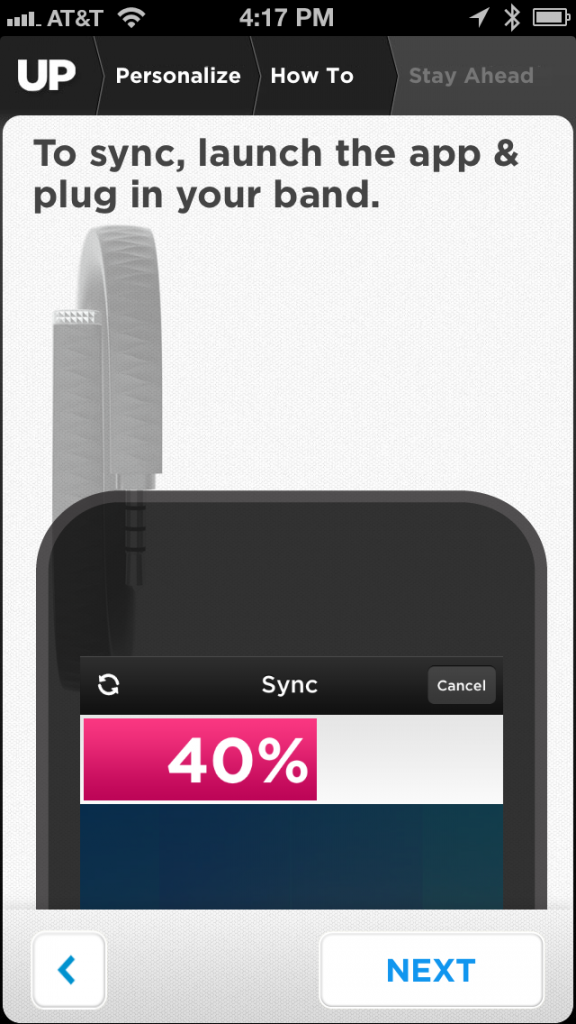
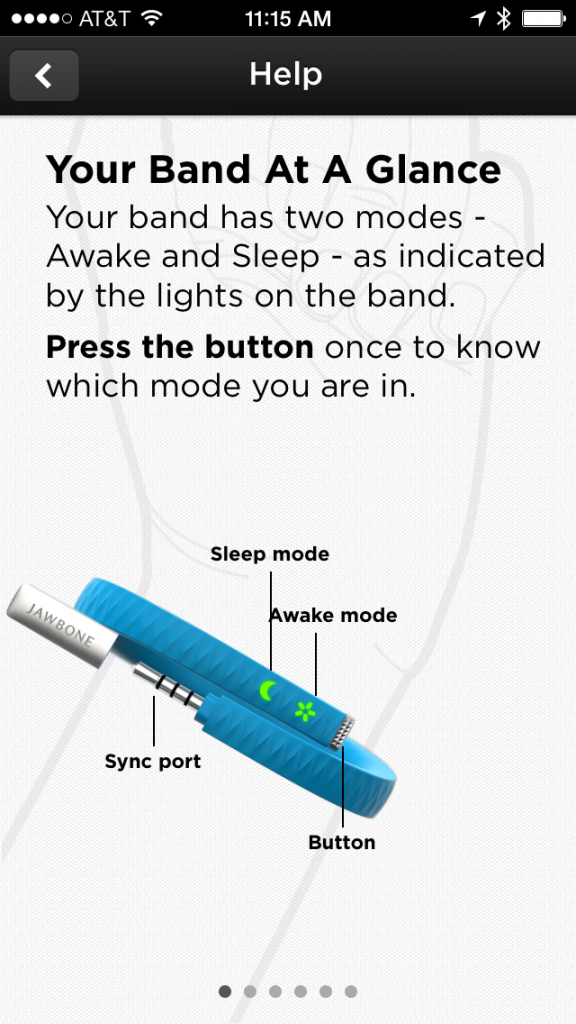





I love my UP band! I wish I’d had it during Blissdom, but I did wear it last week at Cedar Point. I’ve learned so much about my sleep patterns and have been able to use the information to actually improve my sleep. It is a bit of a pain to sync it, but now that I’ve had if for 4 months, I’ve got it down to an art.
I’d be interested to hear more later about whether the “optimal time” alarm clock idea works.